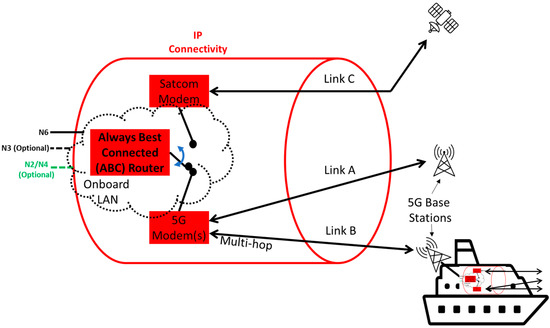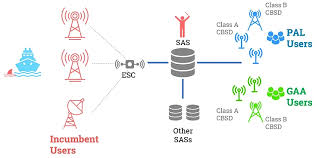What are Wireless Extensions (WE): A Guide to Expanding Network Connectivity
telcomatraining.com – Wireless Extensions (WE) are an essential part of network connectivity, particularly in the realm of wireless communications. They play a significant role in enhancing the functionality and flexibility of wireless devices, ensuring that they can seamlessly connect to various networks and adapt to the changing needs of users. In this guide, we will dive deep into what Wireless Extensions are, their role in expanding network connectivity, and how they contribute to the evolution of wireless technology.
What Are Wireless Extensions (WE)?
Wireless Extensions (WE) refer to a set of additional features and enhancements that extend the functionality of wireless devices and networks. Initially introduced for Linux-based wireless network drivers, WE enables wireless devices to communicate with the operating system and the network in a more versatile manner. These extensions allow wireless devices to take full advantage of the available network resources, providing a better user experience and optimizing connectivity.
At their core, Wireless Extensions are designed to make wireless networks more accessible, reliable, and dynamic. They facilitate tasks such as managing multiple wireless interfaces, configuring network settings, and adjusting parameters for optimal performance. By adding these extra functionalities, Wireless Extensions contribute to more efficient data transfer and network management.
How Do Wireless Extensions Work?
Wireless Extensions work by providing a framework for wireless devices to interact with the operating system, making it easier for users to manage their network connections. These extensions are typically integrated into the kernel of the operating system, allowing it to communicate with various wireless devices and enable advanced features.
One of the primary functions of Wireless Extensions is to support the configuration of wireless interfaces. This includes the ability to set the SSID (Service Set Identifier), the network mode (e.g., access point, client), the encryption type, and the channel frequency. By enabling more precise control over these settings, WE ensures that wireless devices can adapt to different network environments and meet specific performance needs.
Additionally, Wireless Extensions provide the ability to manage power consumption and optimize network throughput. This can be particularly useful in environments where energy efficiency is crucial, such as in portable devices or IoT (Internet of Things) applications. WE allows for dynamic adjustments, ensuring that wireless devices remain connected while minimizing power usage.
Key Features of Wireless Extensions
- Network Interface Management: WE allows users to easily manage multiple wireless interfaces, making it simpler to switch between different networks or devices.
- Advanced Configuration Options: With WE, users can configure a variety of parameters, including network modes, encryption settings, and frequency channels. This flexibility is crucial in complex network environments.
- Signal Strength and Quality Monitoring: Wireless Extensions provide tools for monitoring signal strength, noise levels, and other important metrics. This enables users to identify connectivity issues and make adjustments to improve the overall network performance.
- Power Management: WE can dynamically manage power consumption, allowing wireless devices to adjust their energy usage based on current network activity. This is especially beneficial in battery-powered devices.
- Extended Compatibility: Wireless Extensions support a wide range of wireless hardware, ensuring that different devices can communicate effectively, even if they come from different manufacturers.
Benefits of Wireless Extensions in Expanding Network Connectivity
Wireless Extensions play a crucial role in enhancing the flexibility and scalability of wireless networks. Here are some of the key benefits:
- Improved Network Coverage: By enabling the dynamic adjustment of wireless parameters, WE can help ensure better coverage across larger areas. This is particularly useful in environments such as large offices, warehouses, or public spaces where seamless connectivity is essential.
- Enhanced User Experience: With the ability to configure wireless devices for optimal performance, WE ensures that users experience faster, more stable connections. This is particularly important in environments where high-speed internet access is required, such as in video streaming, gaming, and remote work scenarios.
- Greater Interoperability: Wireless Extensions ensure that devices from different manufacturers can work together, enhancing the interoperability of the network. This means that users are not limited to specific brands or models when setting up their network.
- Cost-Effective Expansion: By using Wireless Extensions, network administrators can easily expand the network coverage without the need for costly hardware upgrades. This makes it easier to scale networks as demand increases.
- Better Security: WE enables more robust security configurations, including the use of WPA3 encryption, which helps protect the network from unauthorized access and cyber threats.
Conclusion
Wireless Extensions (WE) are a vital component in the development of wireless technologies. They provide the flexibility, control, and performance enhancements necessary to optimize network connectivity, ensuring that wireless devices can adapt to changing environments and user needs. As wireless technologies continue to evolve, WE will remain a key player in expanding network coverage, improving user experiences, and ensuring the continued growth of wireless networks.
By understanding how Wireless Extensions work and their benefits, businesses and individuals can make more informed decisions when setting up or expanding their wireless networks, ensuring better performance and reliability for years to come.