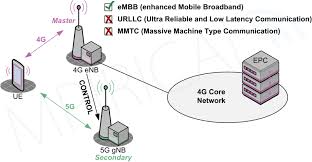VMM (Virtual Machine Monitor): What It Is and Why It Matters
telcomatraining.com – Virtualization has transformed the way computing resources are utilized, enabling multiple operating systems to run on a single hardware platform. At the core of this technology lies the Virtual Machine Monitor (VMM), also known as a hypervisor. This essential software layer is responsible for managing virtual machines (VMs), ensuring efficiency, security, and seamless performance. In this article, we will explore what a VMM is, its functions, and why it is crucial in modern IT infrastructures.
What is a Virtual Machine Monitor (VMM)?
A Virtual Machine Monitor (VMM) is software that creates, manages, and controls virtual machines within a host system. It acts as an intermediary between the physical hardware and the virtual machines, ensuring that resources such as CPU, memory, and storage are allocated efficiently.
There are two main types of VMMs:
- Type 1 Hypervisor (Bare-metal VMM) – Runs directly on the hardware and provides high performance and security. Examples include VMware ESXi, Microsoft Hyper-V, and Xen.
- Type 2 Hypervisor (Hosted VMM) – Runs on top of an existing operating system, making it more user-friendly but slightly less efficient. Examples include VMware Workstation and Oracle VirtualBox.
Key Functions of VMM
A Virtual Machine Monitor performs several critical functions, including:
1. Resource Allocation & Management
VMM ensures that each virtual machine receives adequate CPU power, memory, and storage while preventing resource conflicts. This improves overall system efficiency and prevents resource hogging.
2. Isolation & Security
Each virtual machine operates independently, reducing the risk of security breaches. Even if one VM is compromised, others remain unaffected due to the isolation provided by the VMM.
3. Hardware Abstraction
By abstracting the underlying hardware, VMM allows different operating systems to run on the same physical machine. This is particularly useful for developers and IT administrators managing multiple environments.
4. Snapshot & Backup Management
Many VMMs provide snapshot and backup features, allowing users to restore a VM to a previous state if needed. This is invaluable for disaster recovery and testing environments.
5. Load Balancing & Performance Optimization
VMM dynamically allocates resources based on demand, ensuring optimal performance across all virtual machines. This is crucial in cloud computing and data centers.
Why VMM Matters
Virtual Machine Monitors play a vital role in modern computing environments for several reasons:
1. Cost Efficiency
By allowing multiple virtual machines to run on a single server, VMM reduces hardware costs, energy consumption, and maintenance expenses.
2. Flexibility & Scalability
Organizations can quickly deploy, modify, or remove virtual machines as needed, making it easier to scale operations without significant infrastructure changes.
3. Improved Security
The isolation between virtual machines ensures that malware or security breaches in one VM do not affect others, making VMMs a preferred choice for secure computing environments.
4. Disaster Recovery & Testing
With snapshot capabilities and failover support, businesses can quickly recover from failures, test new software, or conduct safe development in a controlled environment.
5. Cloud Computing & Virtualization Growth
VMMs are the backbone of cloud computing, enabling providers to offer Infrastructure as a Service (IaaS) and Platform as a Service (PaaS) solutions efficiently.
Conclusion
A Virtual Machine Monitor (VMM) is a fundamental component of modern IT infrastructure, enabling resource efficiency, security, and scalability. Whether used for cloud computing, enterprise environments, or software development, VMMs provide significant advantages that enhance performance and reduce costs. As businesses continue to embrace virtualization, understanding the importance of VMMs becomes essential for optimizing IT operations.
By leveraging VMM technology, organizations can maximize efficiency, minimize risks, and stay ahead in the ever-evolving digital landscape.