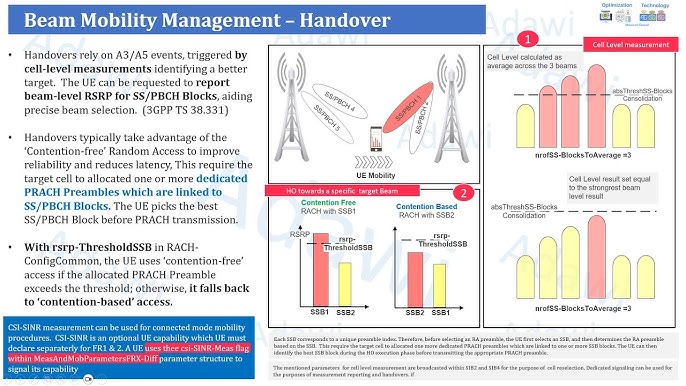The Importance of 5G Device Firmware and Software Updates
telcomatraining.com – As the world increasingly relies on 5G technology, keeping your devices updated with the latest firmware and software is crucial. These updates ensure optimal performance, enhance security, and maintain compatibility with the ever-evolving 5G network standards. Here’s an in-depth look at why updates are vital, the types of updates available, and how to keep your 5G devices up to date.
Why Updates Are Necessary
- Compatibility with Network Changes
5G networks are continuously evolving to include new features, frequencies, and protocols. Firmware updates are essential to ensure devices can adapt to these changes and maintain seamless connectivity. Without updates, older firmware might fail to work effectively with the latest network advancements, leading to reduced performance or loss of connection. - Enhanced Security
Cybersecurity threats are constantly emerging, and outdated firmware or software can leave devices vulnerable. Updates patch known vulnerabilities, providing robust protection against potential attacks and safeguarding sensitive user data. - Improved Performance
Regular updates address bugs, optimize system processes, and enhance overall performance. Whether it’s extending battery life or improving network speed, updates help ensure your device operates at peak efficiency.
Types of Updates
- Software Updates
Software updates generally target the operating system (OS) and applications on the device. For instance, operating system updates introduce new features, improve user experience, and address security issues. Applications also rely on periodic updates to maintain compatibility with the latest OS versions and network protocols, as well as to fix bugs and enhance functionality. - Firmware Updates
Firmware updates focus on the hardware components of a device, such as modems, antennas, and processors. These updates are essential for enhancing signal reception and radio performance, optimizing power usage for better battery life, and ensuring compatibility with new 5G network bands and features.
How Updates Are Delivered
- Over-the-Air (OTA) Updates
OTA updates are the most common method of delivering updates. These are wireless updates pushed directly to your device. Users typically receive a notification and can install the update with a few clicks. This method is convenient and ensures updates are accessible to all users. - Manual Updates
Some manufacturers offer tools for manual updates, which can be installed using a USB connection to a PC. Examples include Motorola’s Rescue and Smart Assistant tool. While less common, manual updates are useful for users who prefer to control the update process or need a solution for devices unable to receive OTA updates.
5G Device Update Scenarios
- Mid-Band (C-Band) Compatibility
Many devices launched before 2022 require updates to access mid-band 5G networks like Verizon’s 5G Ultra Wideband, which uses the C-Band spectrum. Examples of compatible devices include the iPhone 12 and 13 series, Google Pixel 6, and Samsung Galaxy S21 series. Ensuring these updates are installed allows users to experience faster and more reliable connections. - High-Band (mmWave) Compatibility
Some older devices, such as the Google Pixel 4a 5G or LG V50 ThinQ, are limited to high-band (mmWave) 5G. These devices may not support mid-band 5G, even with updates, highlighting the importance of checking device specifications when upgrading.
Checking for Updates
- Carrier-Specific Devices
For carrier-provided devices, such as Verizon’s 5G Home Router, updates can typically be checked through the device’s admin page. This ensures the router is equipped with the latest features and security patches. - Device-Specific Settings
Most smartphones and tablets allow users to check for updates through their settings menu. Navigating to “Settings > Software Update” or similar options ensures you can easily confirm whether your device has the latest updates installed.
Conclusion
Staying up to date with firmware and software updates is a critical part of maintaining your 5G device’s performance, security, and compatibility. Whether updates are delivered wirelessly via OTA or manually through manufacturer tools, regularly checking for and installing updates ensures you can take full advantage of the latest 5G innovations. By keeping your devices current, you not only improve your user experience but also protect your data and connectivity in an increasingly connected world.