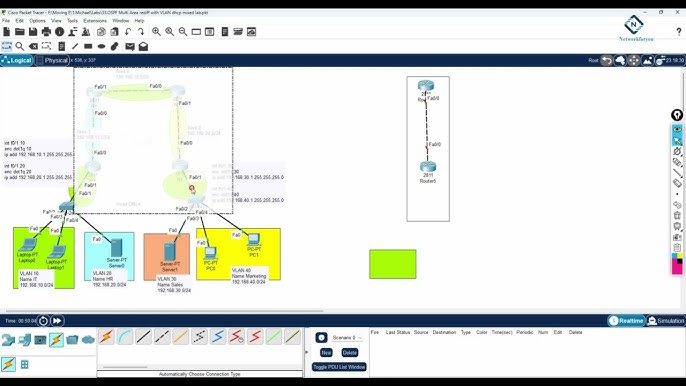Cisco Packet Tracer Interface: Step-by-Step Training Video
telcomatraining.com – Cisco Packet Tracer is a powerful network simulation tool widely used by students, educators, and networking professionals. Its intuitive interface allows users to design, configure, and troubleshoot complex network topologies in a virtual environment. In this article, we introduce a step-by-step training video designed to help you master the Cisco Packet Tracer interface quickly and effectively.
What is Cisco Packet Tracer?
Cisco Packet Tracer is a network simulation program developed by Cisco Systems. It enables users to visualize network behavior, practice configuration commands, and test network designs without physical hardware. It is an essential tool for anyone preparing for Cisco certifications like CCNA or learning networking concepts in general.
Why Learn the Packet Tracer Interface?
Understanding the Packet Tracer interface is the foundation of mastering the tool. A clear grasp of the interface improves your ability to:
- Build and modify network topologies with ease.
- Configure devices like routers, switches, PCs, and servers.
- Simulate real-world networking scenarios.
- Troubleshoot connectivity issues virtually.
- Prepare efficiently for exams and practical job tasks.
Our step-by-step training video breaks down each component of the interface to make learning simple and effective.
What You’ll Learn in the Training Video
Our training video is structured to guide you through the Cisco Packet Tracer interface in a logical, beginner-friendly way. Here’s what you can expect to learn:
- Home Screen Overview
Understand the layout, including menu options, toolbars, and activity windows. - Workspace Navigation
Learn how to use the logical and physical workspace to organize your network designs. - Device Selection and Placement
Explore the device-type selection box to choose routers, switches, PCs, cables, and more. - Connection Tools
See how to connect devices using automatic and manual cabling options. - Device Configuration
Access the configuration tab to set IP addresses, routing protocols, VLANs, and other settings. - Simulation Mode
Learn how to use the simulation mode to visualize packet flows, analyze protocols, and troubleshoot issues. - File Management
Save, open, and export your projects for future use or sharing with peers.
Benefits of the Step-by-Step Approach
Our video is designed for absolute beginners as well as those with some experience. The benefits of our approach include:
- Clear Explanations: No confusing jargon. Every feature is explained in plain English.
- Practical Demonstrations: Watch real-time interactions with the interface.
- Hands-On Exercises: Follow along to build confidence in your skills.
- Modular Learning: Jump to any section you want to review.
By mastering the interface, you can unlock the full potential of Cisco Packet Tracer for building advanced networks, practicing exam labs, and improving troubleshooting skills.
Who Should Watch This Video?
This training video is perfect for:
- Networking students preparing for Cisco certifications.
- IT professionals looking to refresh their skills.
- Educators needing a clear teaching resource.
- Hobbyists exploring networking for the first time.
Get Started Today
Learning Cisco Packet Tracer doesn’t have to be overwhelming. With our step-by-step training video, you’ll quickly gain the confidence to design and test networks in a safe, virtual environment. Whether you’re aiming for your CCNA, teaching networking, or simply expanding your IT knowledge, mastering the Packet Tracer interface is your first step toward success.