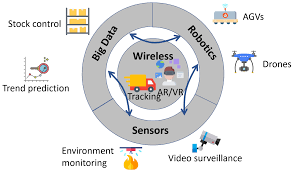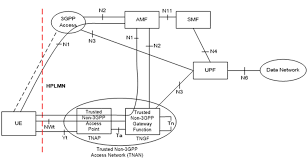A Guide to WMM: Wi-Fi Multimedia Features and Benefits
telcomatraining.com – Wi-Fi Multimedia (WMM) is a critical feature for optimizing the performance of modern wireless networks, particularly in environments with multiple connected devices. It plays a pivotal role in enhancing the quality of service (QoS) for multimedia applications like video streaming, voice calls, and online gaming. This article will explore what WMM is, how it works, and the key benefits it offers for both personal and business use.
What is WMM?
Wi-Fi Multimedia (WMM) is a feature of the IEEE 802.11e standard designed to prioritize network traffic, ensuring that high-priority applications receive sufficient bandwidth. It is specifically tailored for multimedia content such as voice, video, and streaming services that require low latency and minimal packet loss. By managing and categorizing traffic into distinct priority levels, WMM ensures that time-sensitive data is delivered efficiently, even when the network is under heavy load.
How WMM Works
WMM operates by dividing network traffic into four categories of priority:
- Voice (Highest Priority)
Voice traffic, such as VoIP calls, demands minimal delay and jitter to ensure clear and uninterrupted communication. WMM prioritizes this type of traffic to maintain call quality. - Video
Streaming videos require consistent bandwidth to avoid buffering or disruptions. WMM allocates resources to ensure smooth playback and high-quality visuals. - Best Effort
This category includes standard internet usage like web browsing and email. While important, it does not require the same level of priority as voice or video. - Background (Lowest Priority)
Background activities, such as file downloads or software updates, are assigned the lowest priority. These tasks are less time-sensitive and can tolerate some delays.
WMM uses these categories to dynamically manage traffic, ensuring that high-priority data flows smoothly even when network congestion occurs.
Benefits of WMM
Implementing WMM offers numerous advantages, especially in environments where multiple devices and bandwidth-intensive applications coexist. Here are the primary benefits:
1. Improved Quality of Service (QoS)
WMM ensures that high-priority applications, such as video conferencing and voice calls, receive the necessary bandwidth to function optimally. This reduces issues like dropped calls, buffering, and poor video quality.
2. Enhanced User Experience
By prioritizing multimedia content, WMM enhances the overall user experience. Whether you’re streaming a movie, attending a virtual meeting, or gaming online, WMM ensures minimal disruptions.
3. Efficient Bandwidth Allocation
In networks with multiple users and devices, bandwidth can quickly become a scarce resource. WMM intelligently allocates bandwidth based on the priority of the application, ensuring that critical tasks are not compromised.
4. Reduced Latency for Time-Sensitive Applications
Latency is a critical factor for applications like online gaming and voice-over-IP (VoIP). WMM minimizes latency for these applications by prioritizing their data packets over less time-sensitive tasks.
5. Optimized Network Performance in High-Traffic Scenarios
In crowded networks, such as offices, schools, or public hotspots, WMM helps maintain performance by efficiently managing traffic and prioritizing critical data.
Use Cases for WMM
WMM is beneficial in a variety of settings, including:
- Home Networks: Families streaming movies, gaming, and using video conferencing simultaneously benefit from WMM’s ability to prioritize multimedia traffic.
- Business Environments: Offices hosting virtual meetings, VoIP calls, and other collaborative tools require stable and high-quality network performance.
- Public Wi-Fi: Airports, coffee shops, and hotels often experience high network usage. WMM ensures smooth service for multimedia applications in these shared environments.
- Educational Institutions: Schools and universities rely on video streaming and online tools for teaching, making WMM an essential feature for maintaining connectivity.
Tips for Maximizing WMM Performance
To get the most out of WMM, follow these best practices:
- Use Compatible Devices: Ensure that your router and connected devices support WMM. Most modern routers and devices are WMM-certified.
- Update Firmware: Regularly update your router’s firmware to ensure optimal performance and compatibility with WMM features.
- Monitor Network Traffic: Use tools to monitor and manage your network traffic, ensuring that high-priority applications are running smoothly.
- Avoid Overloading Your Network: While WMM helps manage traffic, excessive network congestion can still degrade performance. Limit unnecessary background activities when using bandwidth-intensive applications.
Conclusion
Wi-Fi Multimedia (WMM) is an indispensable feature for modern wireless networks, offering enhanced quality of service, reduced latency, and improved bandwidth management. By prioritizing multimedia traffic, WMM ensures seamless performance for video streaming, voice calls, and other critical applications. Whether at home, in the office, or on public Wi-Fi, leveraging WMM can significantly improve your network experience.
Investing in WMM-enabled devices and following best practices for network management can help you make the most of this technology, ensuring smooth and reliable connectivity in today’s multimedia-driven world.