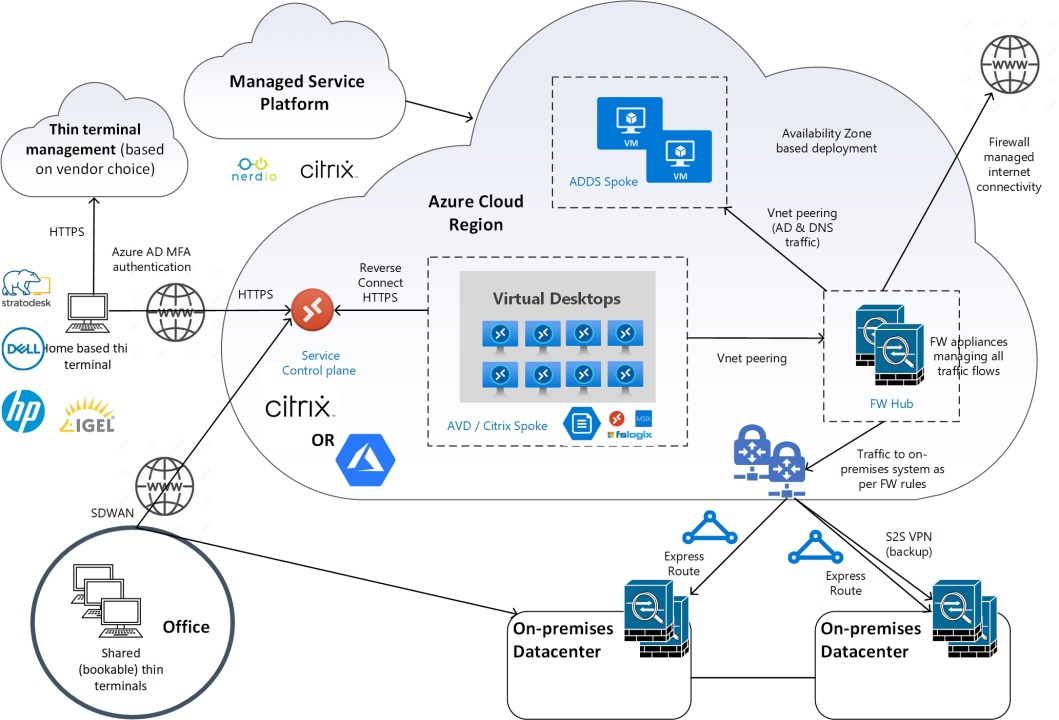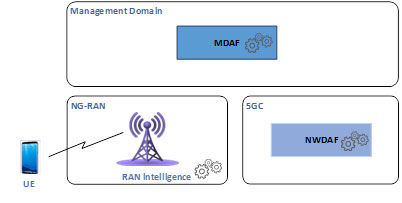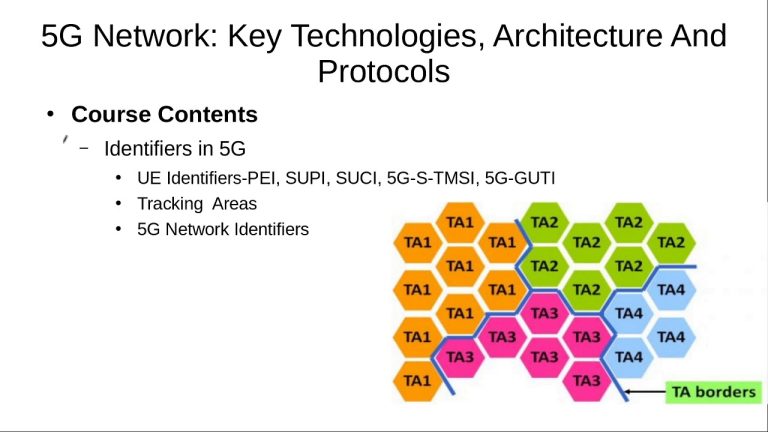Understanding VDI: The Basics of Virtual Desktop Infrastructure
telcomatraining.com – As businesses and organizations increasingly adopt remote and hybrid work models, the need for efficient and secure IT solutions has grown. One such solution is Virtual Desktop Infrastructure (VDI), which enables users to access a virtualized desktop environment from any device, anywhere. In this article, we will explore what VDI is, its key components, benefits, and how it is transforming modern IT infrastructure.
What is VDI?
Virtual Desktop Infrastructure (VDI) is a technology that allows users to run desktop environments on a centralized server rather than on individual local devices. These virtual desktops are delivered to endpoints such as PCs, thin clients, or mobile devices over a network. Unlike traditional desktops, VDI provides greater flexibility, security, and manageability by utilizing desktop virtualization and cloud computing principles.
Key Components of VDI
VDI consists of several core components that work together to deliver a seamless virtual desktop experience:
- Hypervisor – Virtualizes server hardware to create multiple virtual machines (VMs) that host desktop environments.
- Connection Broker – Manages user connections to the appropriate virtual desktop instance.
- Virtual Desktop Pools – Groups of virtual desktops configured for different use cases, such as task workers or power users.
- User Profile Management – Ensures that users have a consistent experience by storing personalized settings and configurations.
- Endpoint Devices – The physical devices used to access virtual desktops, including PCs, laptops, tablets, and thin clients.
Advantages of VDI
1. Enhanced Security
Since data is stored in a centralized data center rather than on individual endpoints, VDI reduces the risk of data breaches and loss.
2. Cost Savings
By extending the lifespan of endpoint devices and reducing hardware requirements, VDI lowers IT infrastructure costs.
3. Remote Accessibility
Users can access their virtual desktops from anywhere, enabling flexible and remote work capabilities.
4. Simplified IT Management
IT administrators can centrally manage, update, and troubleshoot virtual desktops, reducing operational complexity.
5. Scalability and Performance
VDI allows organizations to scale resources dynamically to meet varying workload demands efficiently.
How VDI is Transforming IT Infrastructure
VDI is revolutionizing IT infrastructure across various industries. Some key transformations include:
- Remote and Hybrid Work Support: Employees can securely access corporate resources from any location, enhancing productivity and collaboration.
- BYOD (Bring Your Own Device) Enablement: Organizations can allow employees to use personal devices without compromising security.
- Disaster Recovery and Business Continuity: With centralized data storage and backups, organizations can quickly recover from system failures.
- Healthcare and Education: VDI provides secure access to patient records and educational resources, ensuring compliance and accessibility.
Conclusion
The adoption of Virtual Desktop Infrastructure (VDI) is a crucial step toward creating a more flexible, secure, and cost-effective IT environment. As remote work and digital transformation continue to evolve, VDI will play a pivotal role in enabling seamless desktop experiences, optimizing IT management, and enhancing organizational efficiency.
With its numerous benefits and transformative potential, VDI is shaping the future of enterprise computing. Organizations that embrace VDI can gain a competitive advantage by improving security, reducing costs, and enabling workforce mobility.