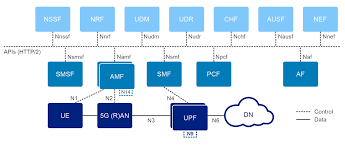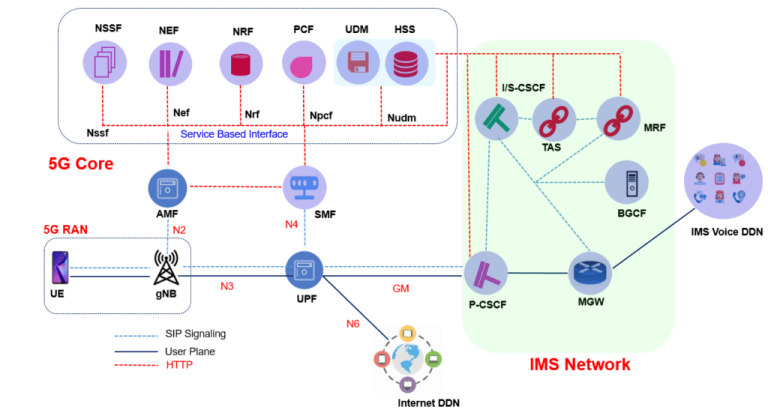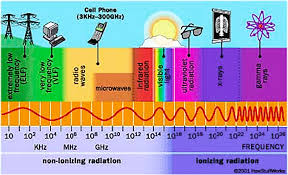What is WMM (Wi-Fi Multimedia)? Key Features and Benefits
telcomatraining.com – Wi-Fi Multimedia (WMM) is a crucial technology that enhances wireless network performance, particularly in environments where multimedia content such as video, voice, and music is transmitted over Wi-Fi networks. Developed by the Wi-Fi Alliance, WMM prioritizes traffic, ensuring that more time-sensitive applications receive the necessary bandwidth to maintain high-quality user experiences. This article will explore what WMM is, its key features, and the benefits it brings to wireless networking.
What is WMM?
WMM stands for Wi-Fi Multimedia, and it is based on the IEEE 802.11e standard, which defines Quality of Service (QoS) features for Wi-Fi networks. The primary function of WMM is to prioritize traffic on wireless networks based on the type of data being transmitted. WMM uses four traffic categories—Voice, Video, Best Effort, and Background—to manage data flow, ensuring that high-priority applications like voice and video receive the best possible service. This is essential for preventing delays, buffering, or lag in real-time applications like VoIP calls and streaming video.
WMM is widely supported by most modern Wi-Fi devices, including routers, access points, smartphones, laptops, and other devices that connect to wireless networks. By implementing WMM, these devices can handle the diverse types of traffic that users rely on, ensuring a smooth and reliable connection for both everyday browsing and multimedia consumption.
Key Features of WMM
1. Traffic Prioritization
One of the standout features of WMM is its ability to prioritize traffic. It categorizes data into four different classes:
- Voice: High priority traffic, intended for real-time communication like VoIP calls.
- Video: Medium-high priority, ensuring smooth streaming of video content.
- Best Effort: Standard priority for general web browsing and file transfers.
- Background: Low priority for less time-sensitive tasks such as software updates or file syncing.
By giving higher priority to voice and video traffic, WMM ensures that these applications experience minimal delay and buffering, providing a seamless user experience.
2. Enhanced Wireless QoS (Quality of Service)
WMM allows wireless networks to handle different types of traffic with varying levels of urgency. It helps in reducing the possibility of packet loss and congestion, particularly during times of heavy network usage. QoS ensures that crucial data packets are transmitted first, reducing delays for real-time applications while still providing service for background tasks.
3. Efficient Bandwidth Utilization
WMM optimizes the use of available bandwidth by allocating it according to the priority of the traffic. This means that during peak times, time-sensitive applications like video calls and streaming services will have access to the bandwidth they require, while less critical applications will not monopolize resources. This balance improves overall network efficiency and ensures that users can enjoy a high-quality experience without unnecessary interruptions.
4. Compatibility with Older Devices
WMM is backward compatible with earlier Wi-Fi standards. This means that devices that do not support WMM can still connect to a Wi-Fi network, but they will not benefit from the traffic prioritization features that WMM provides. However, devices that do support WMM can take full advantage of the enhanced QoS and prioritization features, making it ideal for mixed environments where some devices may be older and others more modern.
Benefits of WMM
1. Improved Performance for Time-Sensitive Applications
The primary benefit of WMM is its ability to improve the performance of time-sensitive applications. Voice and video data packets are given higher priority over less critical traffic, which reduces latency, jitter, and packet loss. This is especially beneficial in environments where applications like VoIP calls, video conferencing, and online gaming are commonly used.
2. Better User Experience
WMM ensures that users experience smoother and more reliable multimedia streaming. Whether it’s watching movies on Netflix, having a video call, or playing an online game, WMM optimizes the wireless connection to prevent disruptions and improve the overall quality of service.
3. Optimized Use of Network Resources
By prioritizing traffic, WMM ensures that available bandwidth is used more efficiently. This helps avoid network congestion, particularly during times of high usage, making it ideal for home networks, office environments, and public spaces with high-density Wi-Fi traffic.
4. Better Network Stability
WMM helps maintain network stability by reducing the likelihood of congestion. It ensures that bandwidth is distributed according to the specific needs of each type of traffic. This stability is essential for organizations that rely on real-time communication, video streaming, or other bandwidth-intensive activities.
5. Future-Proofing Your Wi-Fi Network
As multimedia applications become more integrated into our daily lives, ensuring a Wi-Fi network can handle these demands is essential. WMM provides a simple yet effective solution to optimize wireless network performance for future multimedia applications, making it a valuable investment for businesses and consumers alike.
Conclusion
Wi-Fi Multimedia (WMM) is an essential technology for optimizing wireless networks, particularly for multimedia applications that require high bandwidth and low latency. By prioritizing different types of traffic and managing network resources more efficiently, WMM ensures better performance, improved user experience, and enhanced network stability. Whether in a home or business environment, implementing WMM can significantly enhance the quality of Wi-Fi services, particularly in media-heavy contexts. As multimedia consumption continues to rise, WMM remains a vital feature for ensuring smooth and reliable connectivity.