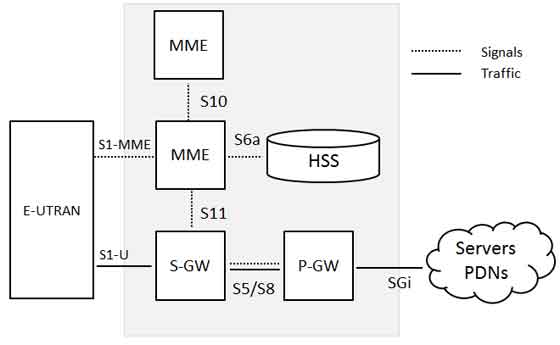What is WMA? Everything You Need to Know About Windows Media Audio
telcomatraining.com – Windows Media Audio (WMA) is a proprietary audio format developed by Microsoft as part of its Windows Media framework. Introduced in 1999, WMA was designed to compete with other popular audio formats of the time, such as MP3 and RealAudio. Over the years, it has evolved to become a versatile format used for a wide range of applications, from music streaming to professional audio storage. In this article, we’ll explore what WMA is, how it works, and why it continues to be relevant in today’s digital audio landscape.
Understanding WMA: The Basics
WMA is a compressed audio file format designed to reduce file size while maintaining high audio quality. It achieves this through advanced encoding techniques, making it suitable for use on devices with limited storage space or slower internet connections. WMA files typically have the .wma file extension and can be played on a variety of media players, including Windows Media Player, VLC Media Player, and others that support the format.
Microsoft developed WMA with two primary goals in mind:
- High-Quality Audio Compression: By offering better sound quality at lower bitrates compared to MP3, WMA aimed to provide a superior listening experience even with limited storage or bandwidth.
- Digital Rights Management (DRM): WMA includes DRM features that allow content creators to protect their files from unauthorized copying and distribution. This made the format popular among music producers and distributors in the early 2000s.
Key Features of WMA
- Efficient Compression: WMA uses advanced algorithms to compress audio files without significantly compromising quality. This makes it ideal for streaming and storage.
- Wide Compatibility: Although WMA is a Microsoft format, many media players and devices support it, including those running on non-Windows operating systems.
- Support for Lossless and Lossy Encoding: WMA is available in multiple versions, including WMA Standard (lossy compression) and WMA Lossless, which preserves the original audio quality without data loss.
- DRM Support: WMA includes built-in DRM capabilities, enabling content providers to control how their files are accessed and used.
Variants of WMA
Over time, Microsoft has introduced several variations of the WMA format to cater to different use cases:
- WMA Standard: The original version of WMA, optimized for music streaming and portable devices.
- WMA Pro: Offers higher-quality audio, supporting multichannel surround sound and higher bitrates, making it suitable for home theaters and professional audio applications.
- WMA Lossless: Designed for audiophiles, this version provides a lossless compression option that retains the full fidelity of the original recording.
- WMA Voice: Tailored for low-bitrate audio, this variant is used in applications such as voice recordings and audiobooks.
Advantages of WMA
- Better Quality at Lower Bitrates: WMA files often sound better than MP3 files of the same size, especially at lower bitrates.
- Support for Advanced Audio Features: WMA Pro and WMA Lossless offer enhanced capabilities, such as surround sound and high-resolution audio.
- Integration with Windows Ecosystem: WMA is seamlessly integrated with Microsoft products, making it a natural choice for Windows users.
Disadvantages of WMA
- Limited Cross-Platform Support: While WMA is supported by many media players, some devices and operating systems prioritize open formats like MP3 and AAC.
- Proprietary Format: As a Microsoft-developed format, WMA lacks the universal openness of formats such as FLAC or OGG.
- Declining Popularity: With the rise of other formats like MP3, AAC, and FLAC, WMA has seen reduced usage in recent years.
Is WMA Still Relevant?
Despite its declining popularity, WMA remains a viable option in certain scenarios. Its lossless variant is ideal for audiophiles who require high-quality sound, while its DRM features make it suitable for content creators seeking to protect their work. Additionally, the format’s integration with Windows makes it convenient for users of Microsoft’s ecosystem.
How to Convert WMA Files
If you have WMA files that you need to play on unsupported devices, you can easily convert them to other formats using tools like VLC Media Player, Audacity, or dedicated audio conversion software. These tools allow you to retain audio quality while ensuring compatibility with your preferred devices.
Conclusion
Windows Media Audio (WMA) is a versatile audio format that has made a significant impact on the digital audio industry. While its popularity has waned in favor of more open and widely supported formats, WMA still holds value in specific use cases, particularly for high-quality audio storage and DRM-protected content. Whether you’re an audiophile or a casual listener, understanding WMA can help you make informed decisions about your audio files.